File transfer is very easy and does not require lots of time. You can transfer your files across the world with less data, and be assured that the receiver will get the file intact.
This online file transfer platform is created to make file transfer and file sharing less complex. It is specifically designed to eradicate the stress of transferring files across the world via other unreliable means. These other means might incur more cost. I am going to give you a romp through on how to get your files exchanged with friends, loved ones and business partners/associates around the world. You came to the right spot.
What makes this file transfer platform easy?
- Simple, Fast and Reliable
Simplicity makes readability and accessibility more beautiful. I guarantee you that other options will not be useful to you when you see what I have in store. Be calm and know that there is no complexity in file transfer, it is self-explanatory and easy to comprehend. You know time is precious to everyone and every second spent can never be recovered. This is why you must make judicious use of your time to send your files with an efficient platform like this. I am about to show you something that will blow your mind.
- Allows Up to 2GB In Size
Size is not a problem with this platform. You can send or transfer files of up to 2GB (gigabytes) in size.
- User-Friendly Interface
The interface is user-friendly and quite easy to interact with.
How it works?
Before you do an online file transfer, you need a web browser such as Google Chrome, Safari, Internet Explorer, Mozilla, UCweb browser or your favourite browser. Go to the website https://wetransfer.com
- Add Your Files
The file you want to send must be ready and placed in a directory or folder where it can be located easily.
On Wetransfer page, you will see an “Add your files” button represented with a plus sign (+), click on it and choose the file you want to transfer. You can also attach another file as long as you have not exceeded the 2GB (gigabyte) limit

-
Send As Email Or Link
After you have uploaded your file, you have a choice of sending the file as an email or a link. Both options are great but sending your file as a link is easier. Select ‘link’ and click on transfer

Note that after you have clicked the transfer button, a link will be generated. The link would look like the one in the image below.
- Copy The Link And Send To The Receiver For Download
Copy the link and send it to the receiver via WhatsApp messenger, Instagram Direct Messaging, Facebook messenger, text or any social network platform of your choice.

- The File Is Ready To Download
Once the receiver clicks on the link, the DOWNLOAD page pops up on his default browser and the file is ready to be downloaded.

So are you ready to do your first file transfer? Do you want to send picture files in jpeg format or videos in mp4, 3gp and any format of your choice? Do you want to transfer a large document of up to 2gigabyte in pdf, doc, txt, xls format? Wetransfer is a free file transfer platform that will get all this done for you swiftly.
Please note that the download link would not be active for a long time. If the receiver does not download the file within 6-7 days of upload, the link will expire and will not be useful anymore.
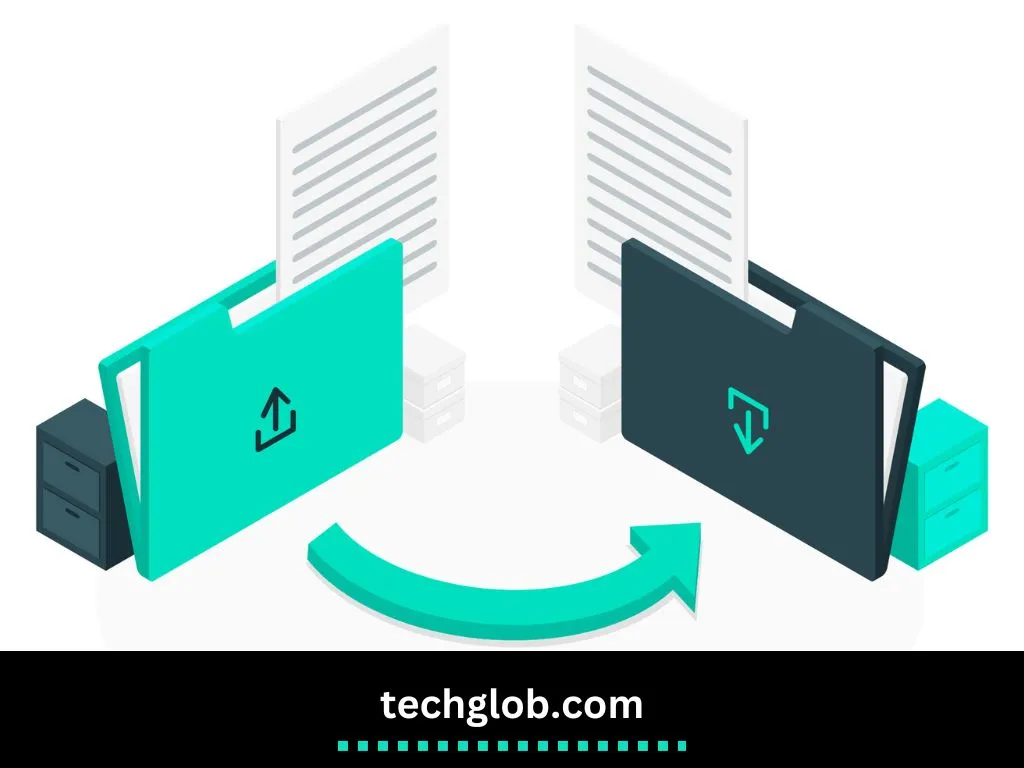
Hi, this is a comment.
To get started with moderating, editing, and deleting comments, please visit the Comments screen in the dashboard.
Commenter avatars come from Gravatar.